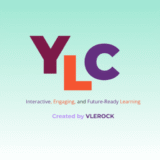Zoom Master Class
5.00 (1 Rating)
Share Course
Page Link
Share on social media

Course Curriculum
What I will learn?
- How to effectively use Zoom to collaborate
Course Curriculum
Let’s Learn
-
Video Presentation, Quiz, and Certificate
Reviews
5.00 (1 Rating)
Student Ratings & Reviews
5.0
Total 1 Rating
5
1 Rating
4
0 Ratings
3
0 Ratings
2
0 Ratings
1
0 Ratings
Teacher Brenda-Test B
2 years ago
Very informative and lots of fun.
-
LevelAll Levels
-
Total Enrolled49
-
Duration30 minutes
-
Last UpdatedJanuary 11, 2025
-
CertificateCertificate of completion
Hi, Welcome back!
No apps configured. Please contact your administrator.
No apps configured. Please contact your administrator.
A course by
Target Audience
- Anyone ready to brush up on their collaborating skills using Zoom
- educators
- students
- teams